Aptoide APK 9.20.1.0 Free Download for Android
Description
Do you know Aptoide? Probably, if you are an Android System user, every time you want to download an app, your first attitude is to open the Play Store, right? Obvious! After all, this is the only possible way to have access to a new app, isn’t it? Well, know not! This is not the only way to download your mobile phone!
After all, many countries — like China, for example — aren’t even allowed to access Google services, like the Play Store itself. Also, you may want to download some program that is not available in the official “Tech Giant” catalog. For these and other reasons, Aptoide, an independent app store for Android, is worth checking out. The platform stands out for being one of the fastest-growing in the technological scenario.
Without a lot of bureaucracy and with reliable programs, the tool makes available exclusive, modified, original, and more updated apps. So, if you want to better understand how Aptoide works and learn how to use it, so as not to rely exclusively on the Play Store, read this article to the end!
What is Aptoide?
One of Aptoide APK main proposals is to be an alternative space for those who use the Android System. The program very well meets the requirement of users who value improved versions of applications. Through a model that allows the connection between the user and the creator of a given app, the software promotes innovative experiences, working as a kind of social network.
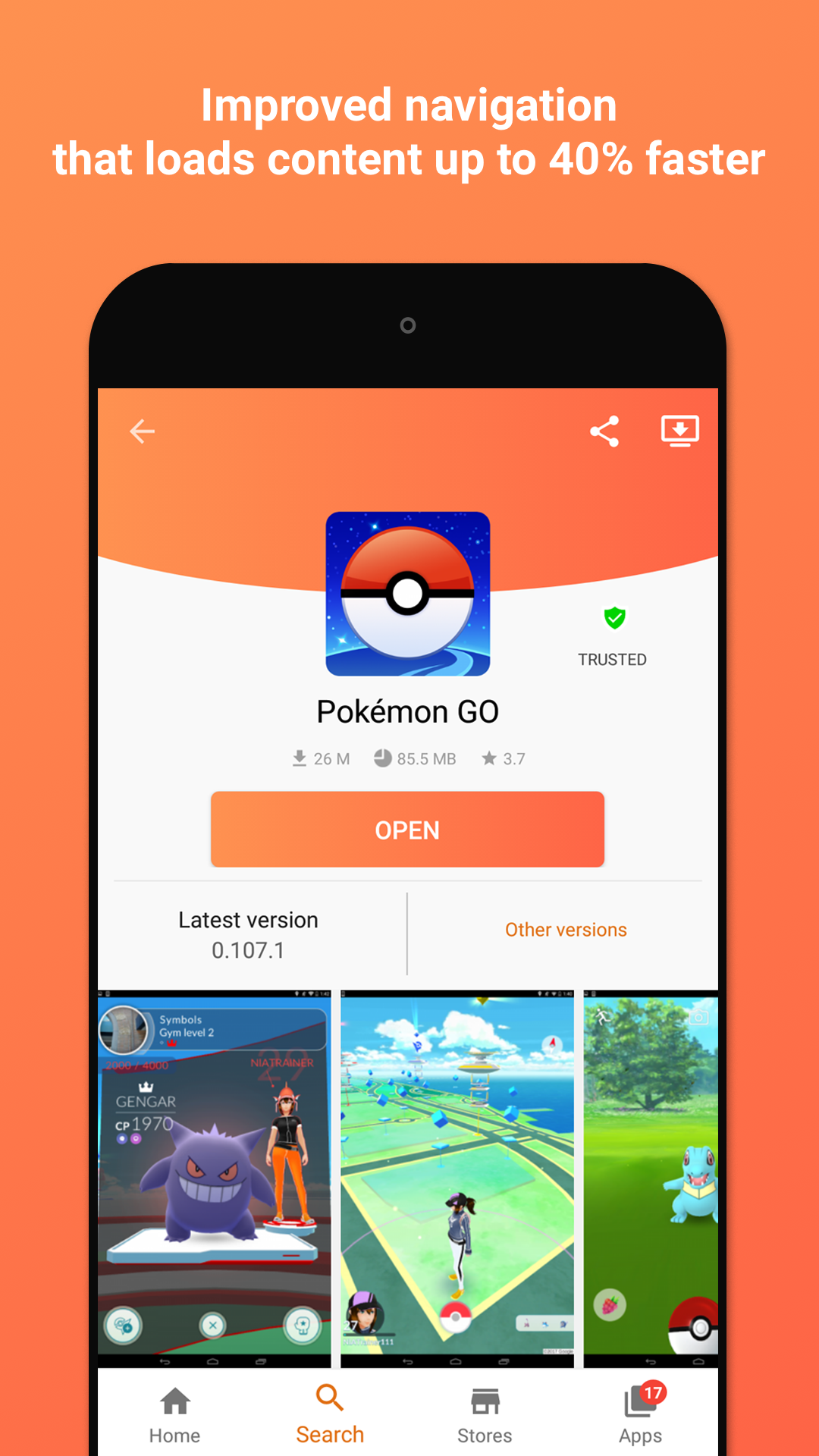
Thus, Aptoide is characterized as a collaborative environment, built by the users themselves. However, everything is under the supervision of the company, of course! With about 1 million applications available for download and over 300 million users, the program can be downloaded for free on your mobile or desktop. Such expressive numbers result from the good work that has been performed by the software. Through intuitive commands, a simplified interface, and optimized search engines, Aptoide meets market expectations very well. Furthermore, for the overwhelming majority of the population who are already familiar with the Play Store, it does not present any difficulty in using it. Also, the organization of applications by categories is present here. Just know what you’re looking for: message exchangers, games, social networks, etc.
How does the app work?
We often see apps that are not officially released for certain smartphones or that have not yet been made available in Brazil. In such cases, Aptoide also becomes extremely advantageous as it offers access to such apps that are not available on the Play Store. In general, as it is an unconventional store, the platform includes features that vary according to the user’s needs. Therefore, given the numerous features and benefits that the tool provides, we list the main ones:
- Convenience when downloading and installing apps;
- Wide variety of games available;
- Optimized search engines;
- Greater availability of downloadable apps;
- Simple organization, by categories;
- Objective interface, with intuitive commands;
- Security seal on verified applications;
- Original and modified versions of apps;
- Available in Portuguese;
- Unlimited downloads;
- Free and secure.
By the way, Aptoide treats security as a priority and therefore thoroughly checks the store’s utilities so that they are free of any malicious files. In short, we can say that the store is kept running thanks to the direct connection established between app creators and users. Through this consolidated community, anyone can “upload” APK files on the platform, receive feedback and develop improvements that meet the needs of the end-user.
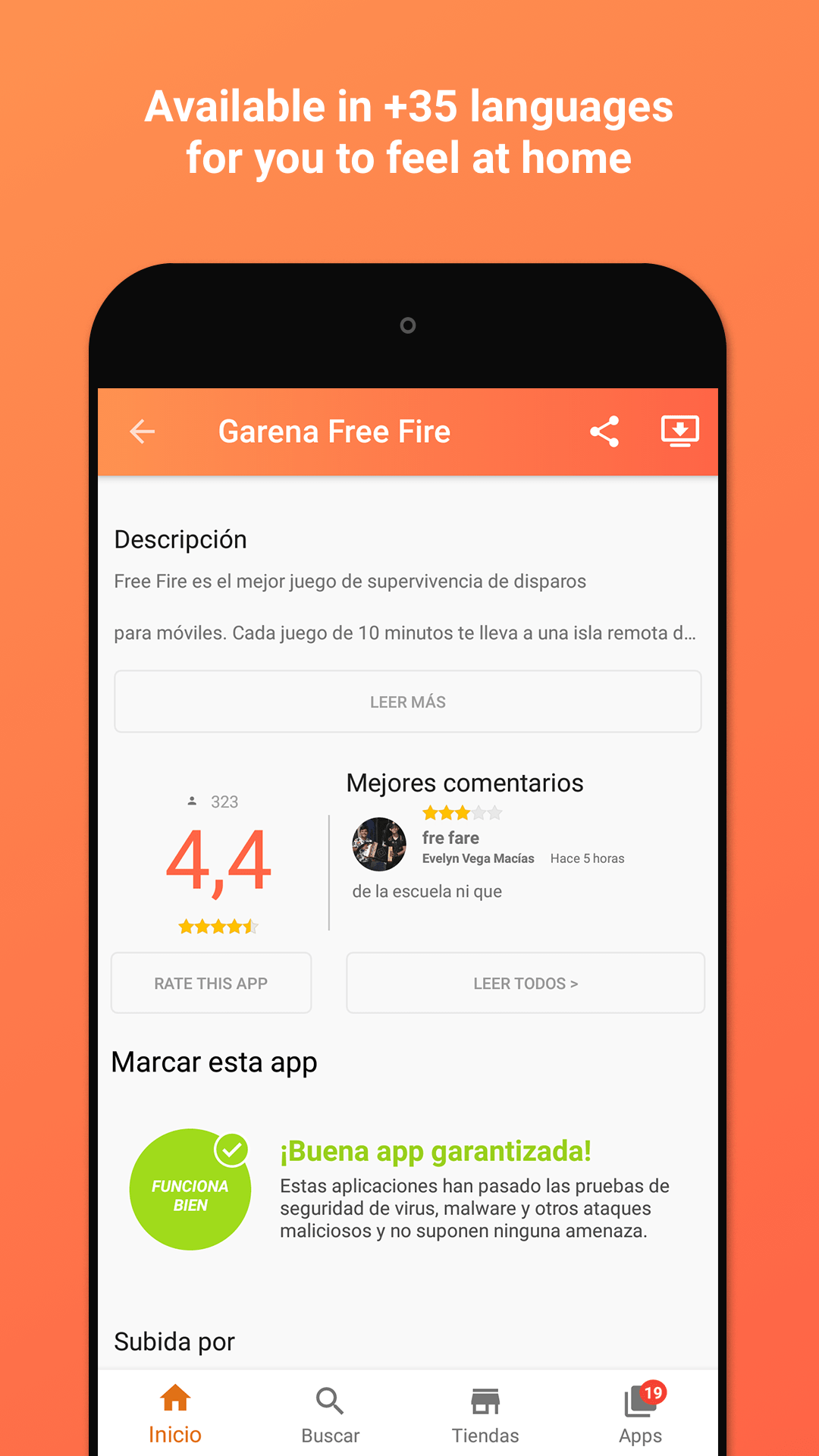
How to download and use Aptoide?
Now that you know what Aptoide is and what it’s for, it’s time to learn how to download and use the tool. Before anything else, it is important to check if your cell phone meets the minimum requirements for the program to run properly. Check below the requested settings:
- Android 4.0 or higher system;
- “Install from unknown sources” enabled.
If both recommendations are met by your device, you will have no problem installing the Aptoide store and enjoying all its possibilities. However, if you are unsure about installing from unknown sources, just follow our step-by-step instructions to learn how to enable this feature:
- 1st Step: Access your smartphone settings;
- 2nd Step: Locate the option “Applications”;
- 3rd Step: Click on the “applications installation” folder;
- Step 4: Find the option “enable installation from unknown sources”;
- 5th Step: Click to enable the function.
This way, your device will already be properly configured to download and install Aptoide. Remember that after installing the program you must follow the step by step again and disable the function. Otherwise, your device will be exposed to different types of risks. In addition, it is also important to emphasize that the software must be downloaded through the official website of its developers. Such care prevents files with viruses from contaminating and impairing the functioning of your equipment.
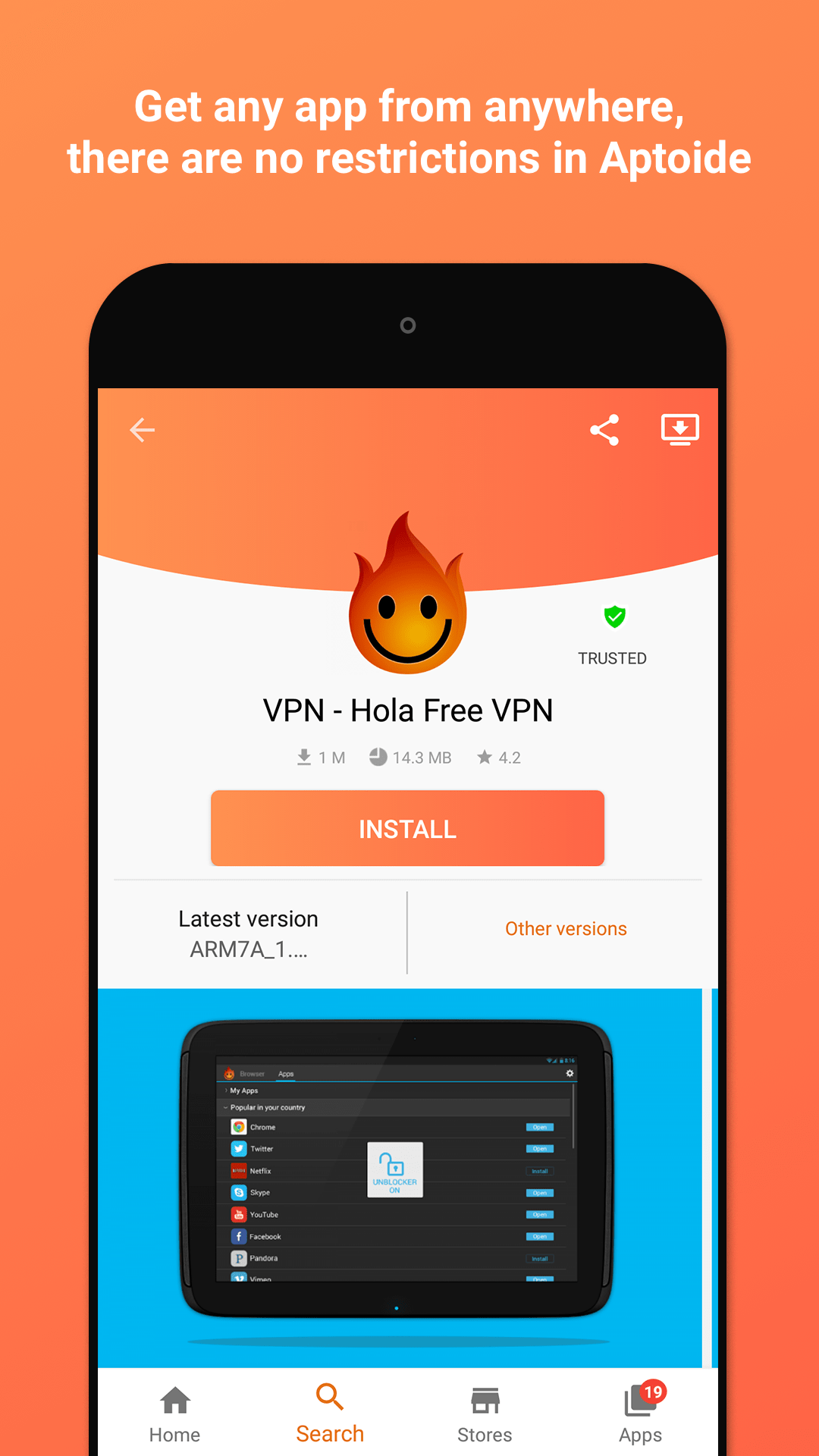
Learn to download
All ready to finally download Aptoide. So here we go!
By following all these guidelines the application installation will be simple and flawless:
- 1st Step: Open your browser and access Aptoide‘s official page;
- 2nd Step: Tap on “Access” and then “Install Aptoide”. If necessary, confirm that you want to save the file to your gadget ;
- 3rd Step: Automatically, the download will start and you will be able to follow the status through the notification bar;
- 4th Step: Once the process is finished, access your device’s menu and click on “Downloads”;
- 5th Step: Once that is done, tap on the file “Aptoide-6.5.3.apk” (the number that appears in front of the name “Aptoide” indicates the version of the application, so it may vary). Then click on “Next”;
- Step 6: To conclude, tap “Install” in the window that will appear and wait for the process to finish.
That’s it. That simple! Now, just click “Open” to run the application and enjoy all its benefits! If you already found it easy to download and install Aptoide, then using the tool will leave you even more surprised. It’s too practical! Look that:
- 1st Step: An icon will be created on the desktop, facilitating access to Aptoide. Click on it;
- Step 2: When opening the application, enter the requested information on the home screen;
- Step 3: Click on the search engine to find the app you are looking for;
- 4th Step: Tap on it and wait for the installation process, as it happens in the Play Store.
If you want to use Aptoide on your computer, the procedure is even faster. Just access the official page of the software, register as a user and you’re done. Now you can go out doing the downloads you want!
Is Aptoide Safe?
This is an alternative tool, you may be intrigued by the reliability of the applications that the Aptoide store offers. After all, we’re used to having only content available on the safe Play Store. That’s because, we believe that every app available in the official store has to go through a series of tests, to ensure the safety of users! Yes right. That’s the truth! However, it is also true that Aptoide follows the same protocol to guarantee the integrity of the user and their device. Whenever an independent developer “uploads” certain material on the platform, it is not automatically made available for download. Even because, such an attitude would make the space dangerous, with a huge amount of fraudulent content, completely going against the program’s proposal. According to the company, each app uploaded to the site undergoes, first, rigorous testing and antivirus testing. In addition, the store guarantees that it has scanning filters responsible for preventing the spread of harmful applications that could infect users’ devices. Also according to Aptoide, the site guarantees security through a six-step system between sending and making an app available to the public:
- 1st Step: App upload performed by the developer;
- 2nd Step: Waiting period;
- 3rd Step: Content analysis by six antiviruses;
- 4th Step: Subscription validation against another store;
- 5th Step: Filtering and classification through the “anti-malware engine ”;
- 6th Step: Publishing and making the app available for download.
How to protect yourself
However, if you remain “with the flea in your ear”, a very valuable tip is to pay attention to feedback from other users. The comments left by the public work like a thermometer. For example, the blue color lets you know that a particular app needs an update. The gray color, in turn, indicates that the content is fake and the red one, indicates the presence of viruses. In addition, you may notice that the best and safest apps will appear with a green badge that says “trusted”. Another security indicator is the “Guaranteed Application” mark, which ensures that the app has passed antivirus and malware tests. Hence, there is no mistake! Anyway, there are many strategies you can use to guide yourself and be clear about the applications you should or should not download in the store. In summary, Aptoide is a new universe of possibilities that presents itself. Therefore, be sure to check, in practice, everything that the program is capable of providing. Download the app on your smartphone now!










